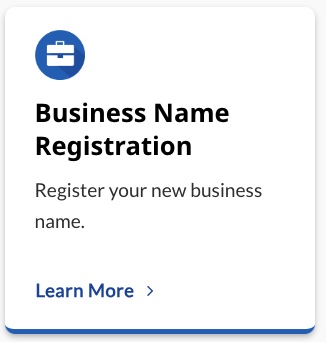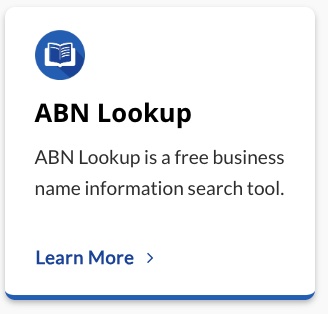Sometimes, we may notice that our phones or laptops are running slower than they used to, or their batteries don’t last as long. This sometimes happens because they are running too many programs or apps at one time. This situation can be compared to a marathon runner trying to run with a backpack full of rocks. The more rocks their backpack has, the slower they’ll run. Similarly, the more apps our device is trying to run at once, the slower our device will perform.
An app running in the background means it’s still active even when we aren’t using it. These apps can drain our device’s energy, slowing it down, and shortening the battery life. It’s like leaving all the lights on in your house, even when no one is home. Not only does it waste energy, it also costs money in the long run.
We can solve this problem by cutting down on the number of apps that we allow to run in the background. On an iPhone, we can go to ‘Settings’, then tap ‘General’, ‘Background App Refresh’, and then switch off any apps we do not need to be running all the time. On an Android device, we can go to ‘Settings’, then ‘Apps’, select the app, and tap ‘Force stop’.
Another solution is to close the apps properly when we are done using them. For iPhone users, we can double-click the home button and then swipe up on any apps we want to close. Android users can tap the square or recent apps button (depending on their device), and then swipe left or right to close apps.
In addition, we can download apps that help manage other apps from running in the background. These are often referred to as ‘task managers’ or ‘app killers’. They help keep track of what apps are running and allow us to close them with just a tap.
Just like we need time to rest after a long day of work or school, our devices also need a breather. By limiting the number of apps running in the background, not only will our devices last longer, but they’ll also work more efficiently. It’s like eating a healthy diet and getting regular exercise; it keeps us – and our devices – in top shape.
In summary, if you want your device to perform at its best, remember to regularly ‘maintenance’ your apps. Keep the number of background apps to a minimum, close them properly when you’re finished, and consider using task managers to help keep them in check. This way, your device will work better and last longer too!
Register your new business name at register.biz.au